Michael Senkow
I Build Machines
researching silence and connecting the concept to focus time within myanalytics/workplace analytics
Role: User Experience Designer/Researcher
Entity: Microsoft
Location: London, Paris, and Redmond, WA
Years: 2018
Team make-up: Collaborated with a principal researcher, a senior designer, a fellow designer, multiple PMs, and engineers.
Simplifying the silence experience in the Office Suite
Introduction
This was a collaboration between members across the Office group, in an attempt to study how Focus Time and a user’s ability to jump into it could be improved.
From a very broad perspective it was a simple idea: when a user is focusing they want the ability to disconnect from work.
Even if they are still in the office, having too many notifications or outside distractions detracts from a user’s ability to focus.
I was currently on the MyAnalytics/Workplace Analytics team which was going through a changeover (I’d been the de-facto Design lead for 7-8 months as my old manager quit the team and I was helping the manager get the new FTE’s associated with the product, organized within our files and systems, and generally making sure the changeover was smooth.)
The research project involved one of our Principal Researchers, another Senior designer from the Outlook side, and one of the new FTE’s who is more of an illustrator.
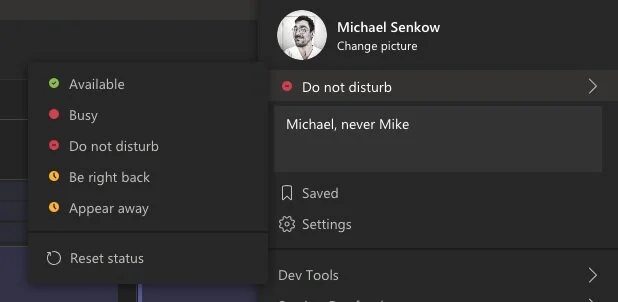
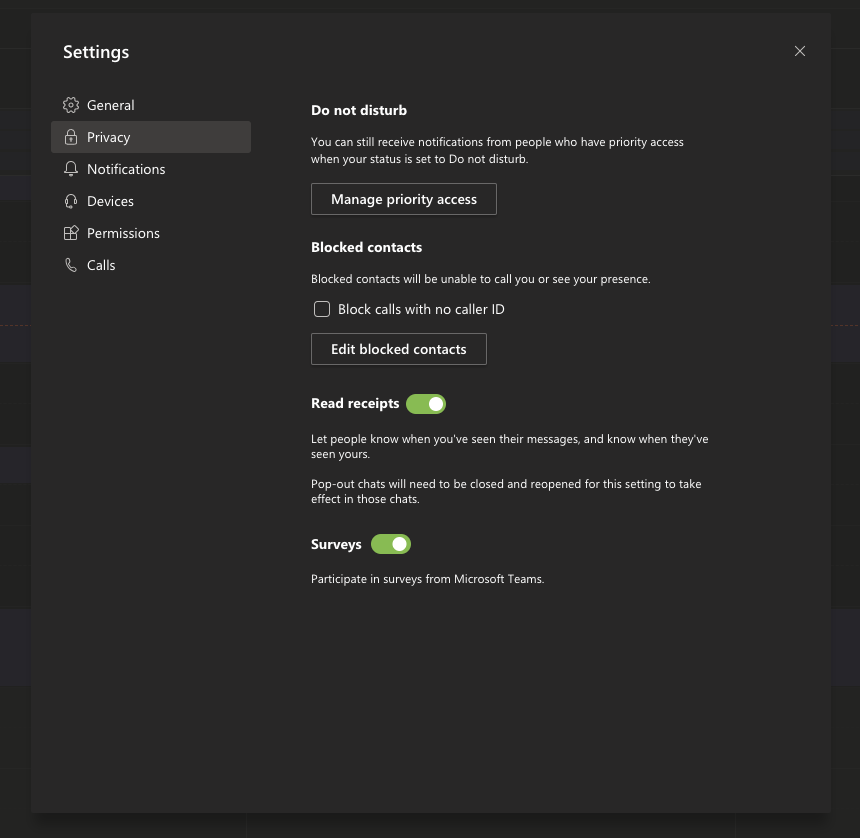
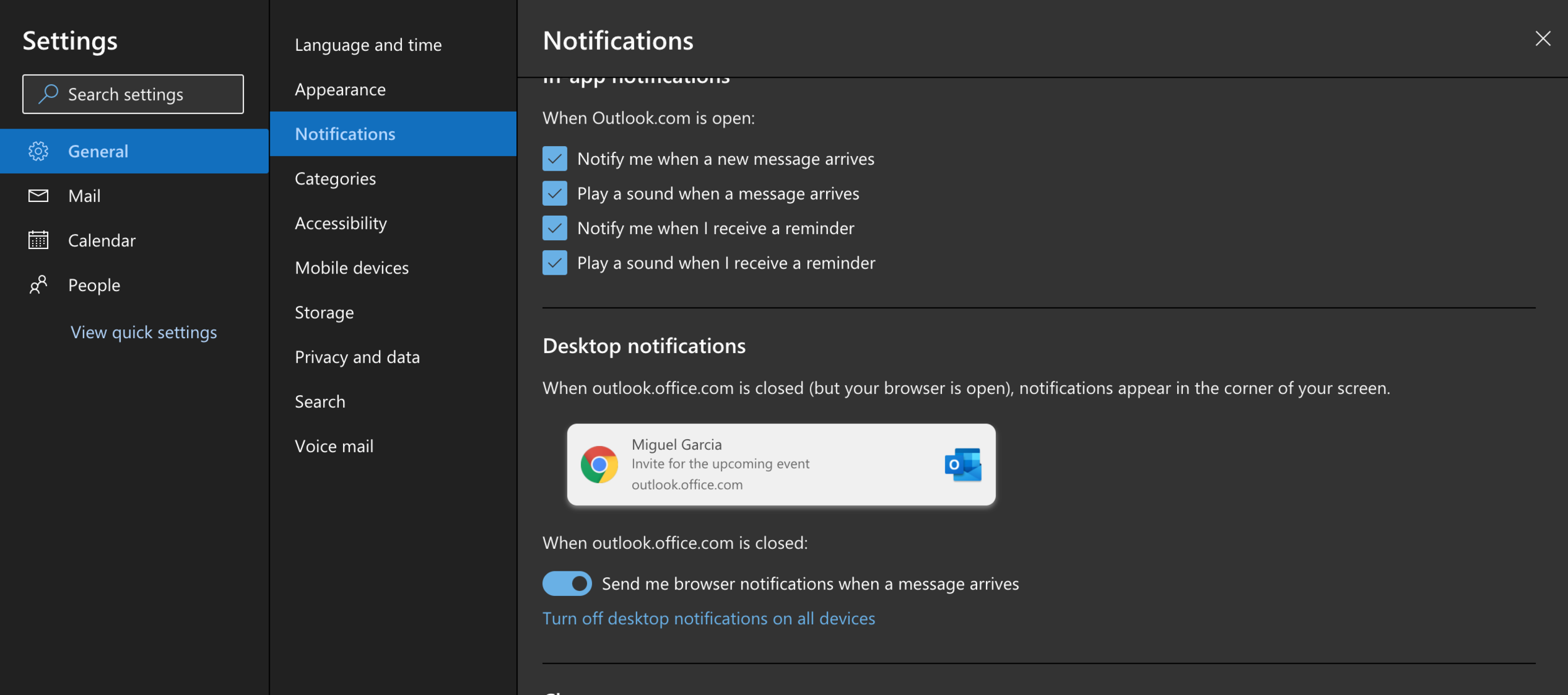
The Problem–It’s not easy to shut out the world
At the start of this project, if a user wanted to focus on a project and turn off all the notifications / messages within their Microsoft ecosystem, there simply wasn’t an easy way. Within Teams you have do not disturb, then a different set of settings within Outlook, and further settings within your operating system (if you’re even on Windows rather than using these in a browser).
It is a disharmonic experience, with a simple desire, a simple design solution…and a long set of steps to connect with all the parties to see it exist.
General concept
The broad concept was to provide an easily accessible and understandable interaction within the Office (and broader Windows) suite that let a user decide when and where they’re able to silence all their outside distractions.
1. Connect all the various notification pain-points within the ecosystem
2. Provide generalized settings that allow this to work across all screens
(you’re not just turning off notifications for email, but from ALL contacts across any messaging
service except <insert qualifiers, important people, etc. etc.>)
3. Make the return to normal quick and easy
Design sprints – 2 countries, 8 companies
Iterations in design between companies and testing each concept resulted in a few base summary concepts:
•Instantly silencing notifications across Office had strong appeal.
•“I think it’s a good idea. This is (like a virtual office) door we can close easily.”
•Some people do this manually today by turning off notifications or literally going offline (and many are using new phone OS features for DND).
•Some concern this will simply shift the interruption to a different channel (call, walk-up, etc.).
•There will be education required with Silence: “I still think, when I see DND, someone is slacking”; “There needs to be education on how to use this for maximum wellness”
Key Takeaways and Design Recommendations
•Ad Hoc Silence. Users want the ability to initiate Silence ad hoc, with an easy to discover button/command, and Silence must function across O365 (Outlook, Skype, Teams, Office, and web apps).
•Clear indication. The activation of Silence needs to be very clearly shown in the UI.
•Define a duration. Setting of duration is necessary to address FOMO and accidentally setting it for the whole day (some worry about abuse of this status).
Base concepts that morphed with time
This was a good experience in showing some of the potentials of starting the process for a concept from the Design side at Microsoft rather from the Project Manager side.
Iterations mostly dealt with settings options, methods of activation, and communication at the end and for interruptions during the silence mode.
Research input fed back into Focus Time work
This research work was going on alongside other interaction/UI concept work for MyAnalytics. It provided valuable data to sway specifics in how various information pieces were displayed and choices we made into how focus time was segmented out when users made specific choices.
Length and set amount of time for Focus
Subject matter and ability for the user to give input onto Focus time
Amount of preset Focus time a user can select
